How To Swap
Breaking Down the Trade Page
- Navigate to Trade:
Click Trade on the top bar to open the swap interface.
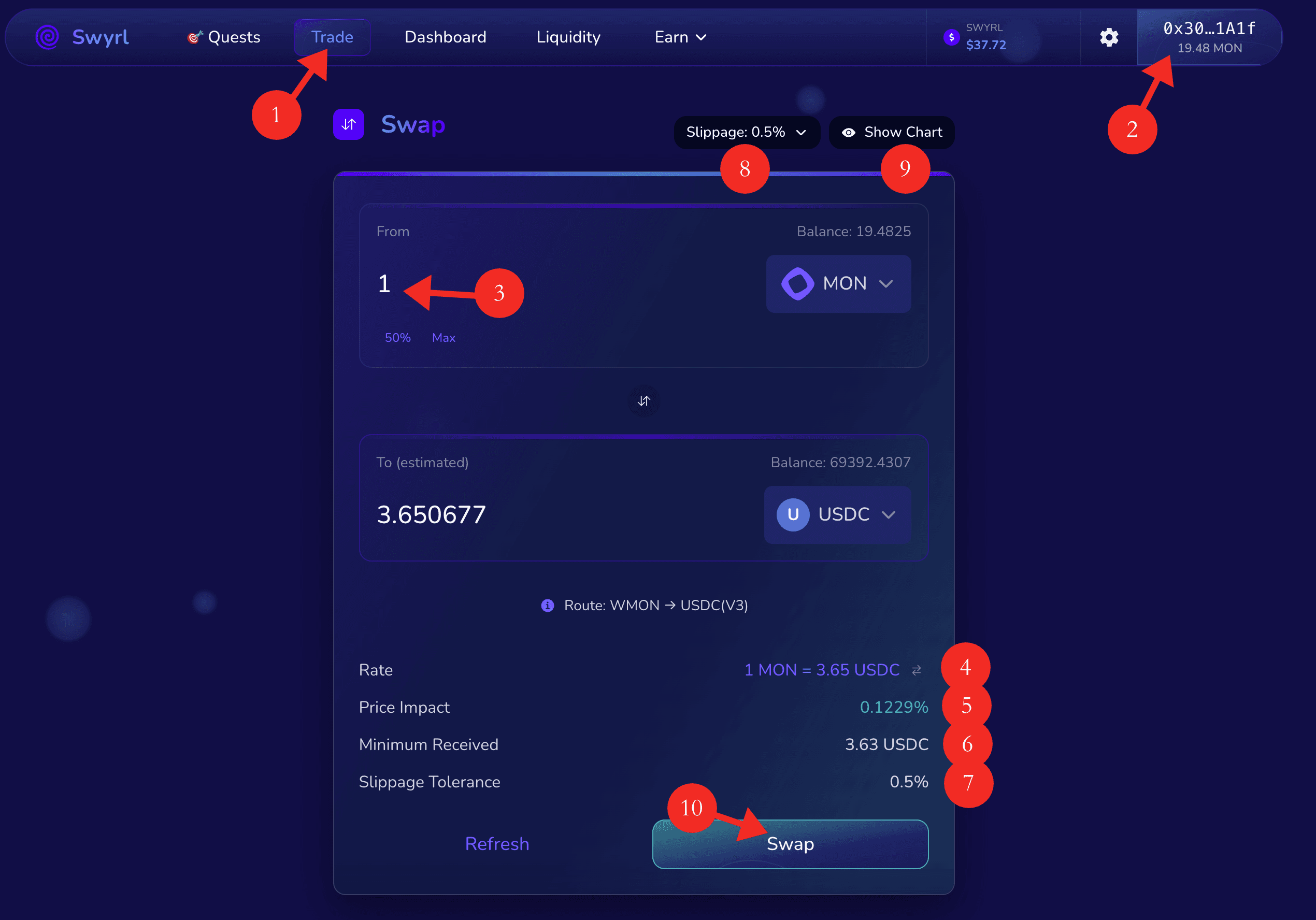
-
Connect Wallet:
Click your wallet address (e.g.,0x30...1A1f) to connect and view balances. -
Select Token:
Choosing the token you want to trade from the token list pop-up.
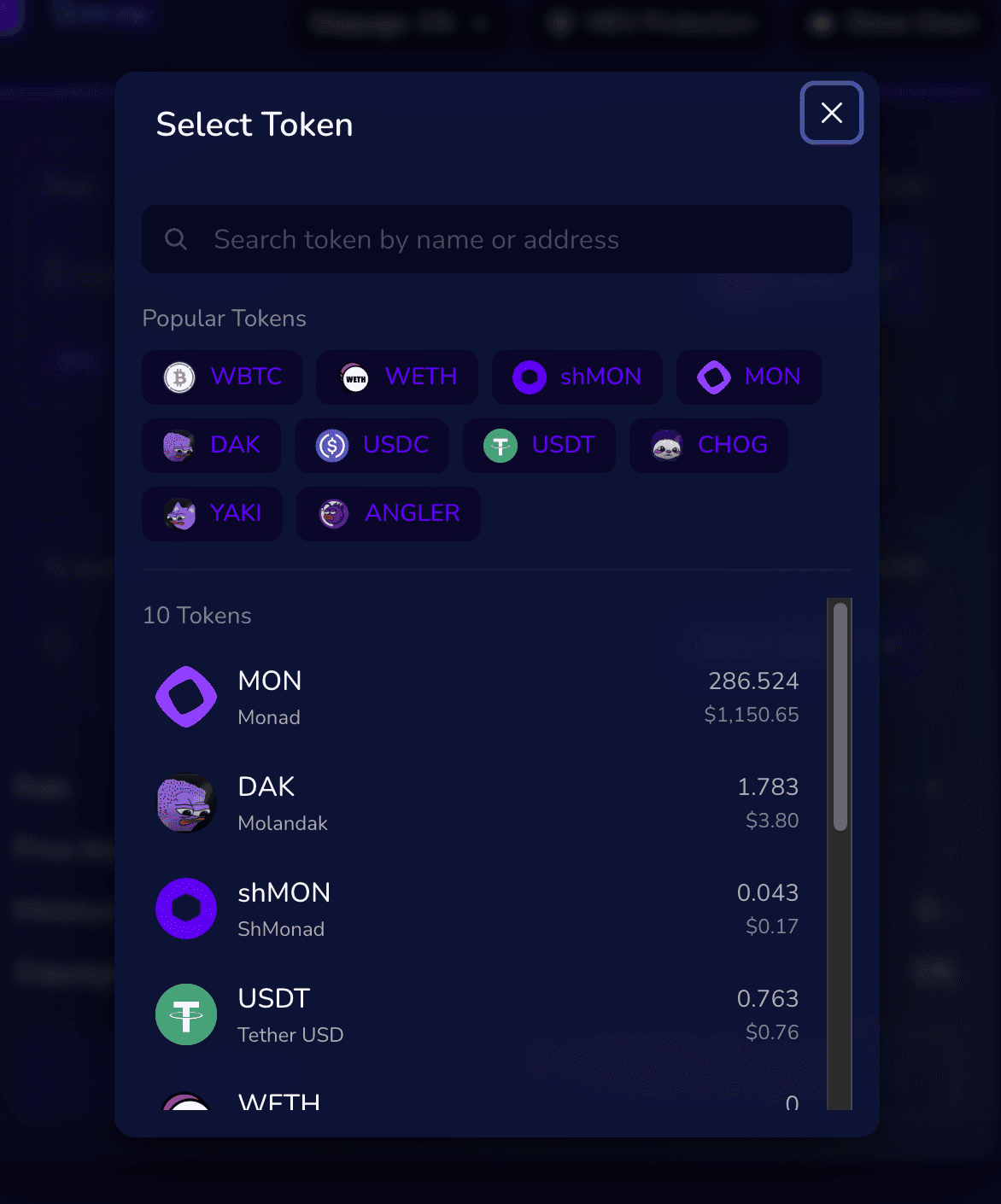
-
Enter Amount:
Under From, type the amount (e.g.,1 MON) or use 50% / Max. -
View Rate:
Shows conversion, e.g.1 MON = 3.65 USDC.
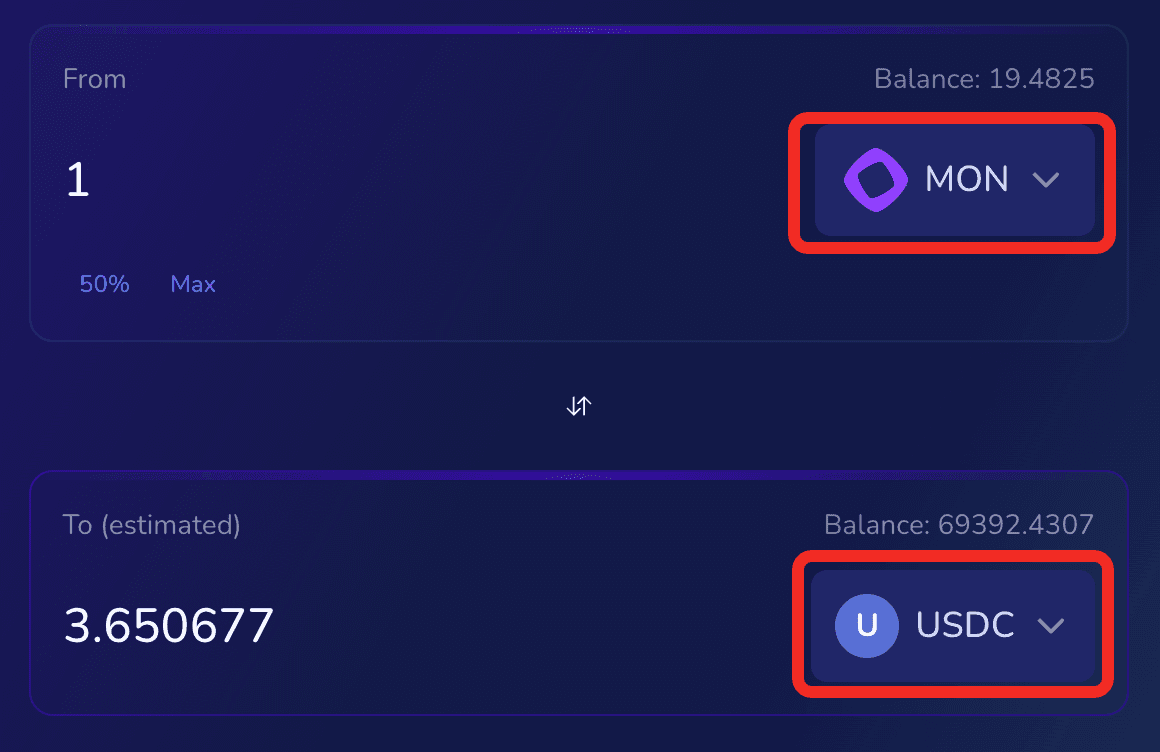
-
Check Price Impact:
Example0.12%— lower means deeper liquidity. -
Minimum Received:
Displays protected output, e.g.3.63 USDC. -
Slippage Tolerance:
Default0.5%. Adjust via ⚙ for volatility. -
Show Chart:
Toggle to view price and liquidity depth.
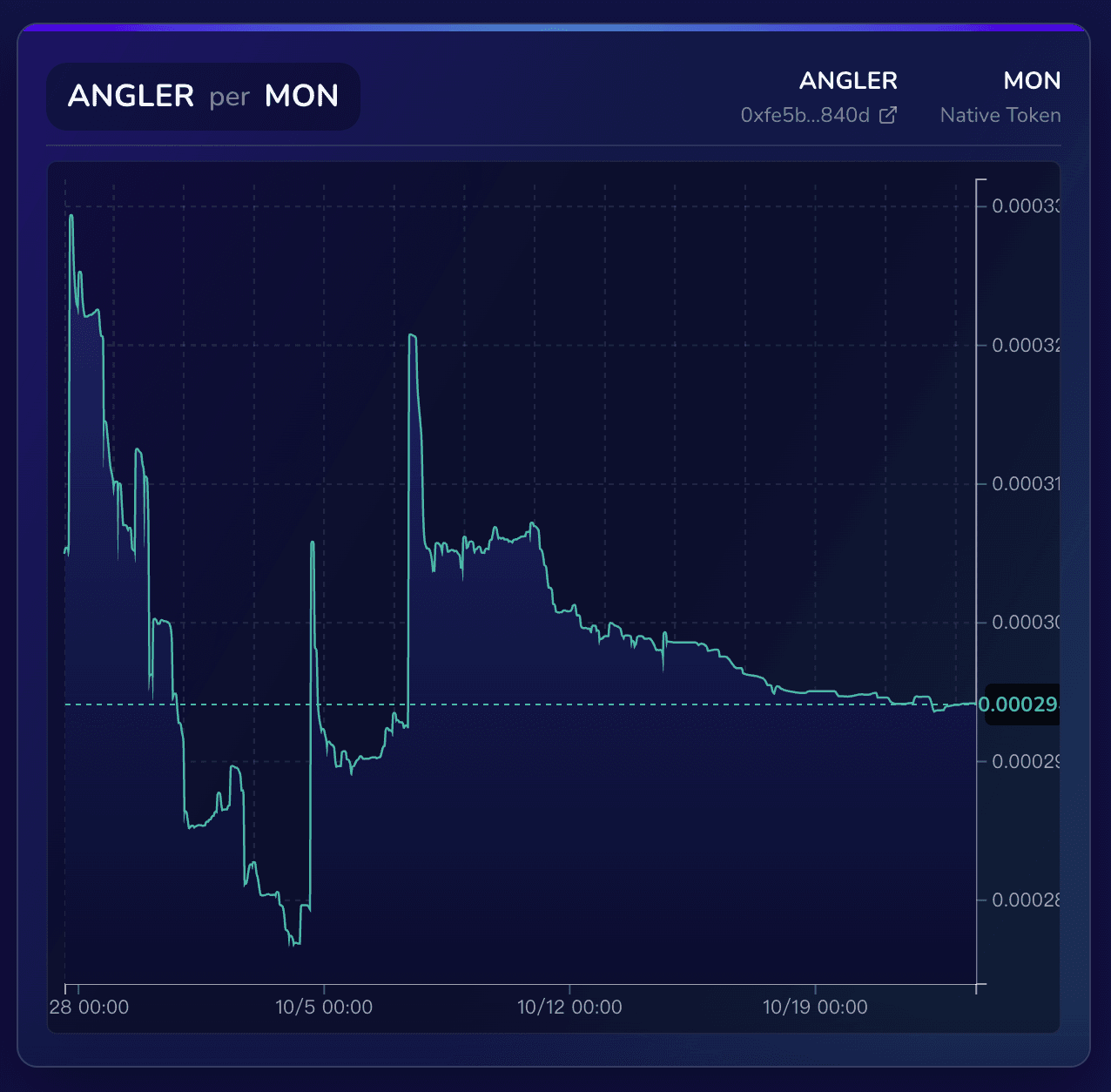
- Execute Swap:
Click Swap, confirm in wallet, and tokens update.
